How to Declutter Your Digital Photos
Decluttering is a prominent theme in my book, What’s a Photo Without the Story? How to Create Your Family Legacy.
Decluttering, downsizing, and telling the stories of your favorite photos and prized possessions, will allow you to leave a legacy, not a burden, when you die.
But what about right now? Can you easily find your favorite digital photos, to enjoy and share?
Not all photos are created equal. If they are all special, then none of them is special. Click To Tweet
From the book:
In this era of digital photography and smartphones, most of us have a camera in our pocket at all times. We take more photos every day than our ancestors did in their entire lifetimes! This means that we can easily end up with thousands of photos if we don’t delete photo clutter on a regular basis. The more you can organize and maintain your photo collection, the less frustrated you will become when you try to find the one you want.
If you’ve read my Mom’s Boxes blog series you’ll know that I inherited 33 boxes of scrapbooks, photo albums and other memorabilia. Did you think I was finished with that project? Ha ha ha! Anyway, one of my continuing goals is to downsize the collection by 80% while keeping the remaining 20% in organized, useful, well-preserved, shareable, and enjoyable good order. The 80/20 rule is a guideline that applies to many things in life, including digital photos. Or, maybe you are naturally better than I am at regularly deleting your unwanted and unnecessary digital photos…?
Sidebar:
Why Dealing with Your Analog Memories First is A Bad Idea
— blog post by Caroline Guntur, The Swedish Organizer
First, gather your digital photos together
The first step of any organizing project is to gather like items together to see how much you have. This gives you an idea of how much you can comfortably part with.
From the book:
Do you know where your precious memories are? Are they on your cell phone? And do you know how to get them out of your cell phone? Are they backed up in case something bad happens to your cell phone? Are your digital photos spread across multiple directories, hard drives, and devices?
You may need to purchase an external hard drive — for extra storage — if you have more photos than will fit on your computer. And you may need to ask for help from an organizing and productivity professional or a photo manager. .
Do you know where your precious memories are? Click To TweetSort them into high-level categories
If you have existing categories or albums, by all means use them! No need to start from scratch. If not, though, at least separate the family photos from the everyday mundane photos, from the screenshots, and whatever other large categories you have going on.
Sidebar:
Permission Granted: Delete These Junk Photos
– blog post by Andi Willis, Good Life Photo Solutions
Once you have done a rough sort, it will be easier to see what you have, and easier to continue organizing into more refined, helpful categories.
One benefit of decluttering and organizing is to make it easier to find what you are looking for. But it also makes it easier to know where to put your best, most important, new photos, so they don’t clutter up your camera roll, your hard drive, and your brain.
Delete the photos that aren’t meaningful to you, that you don’t love, and don’t need to keep
Deleting includes duplicates. If you are already using a tool that you like, there is no reason to switch! But if you don’t have one, most photo organizers recommend PhotoSweeper for Mac, and Duplicate Cleaner Pro for PC. I also like Gemini for both. This article mentions all three: Best Duplicate Photo Finder for Mac and Windows: Top 6 Picks in 2022 (Free Included). New tools are being created (and old ones are being abandoned or improved) every day. Don’t let that stop you from picking one and using it.
This flowchart will help you declutter both print and digital photos. A slightly updated version will soon appear in my forthcoming Go With the Flow! workbook (along with 16 other Clutter Flow Charts, plus a bonus chart to help you decide where to start).
Once you have turned down the volume a bit, so to speak, you will be in better shape to organize, use, share, and enjoy your digital photos!
For more tips, please see my Org4life Photo & Memorabilia Resource Roundup.
Do you know where your precious memories are?
Please share in the comments below!
——————————————————————————————————
Copyright 2022 by Hazel Thornton, Organized for Life and Beyond
Author of What’s a Photo Without the Story? How to Create Your Family Legacy
Please contact me for reprint permission. (Direct links to this page are welcome!)
————————————————————————————-—————
Share this:

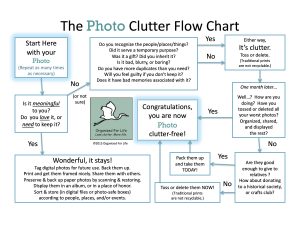



I love that you made a flow chart for photos!!!
I was looking at my photo stream and asking myself the questions in your chart. Many of my photos are for work, so I ned them, but I’m not going to hang them on my walls.
I think the biggest headline is to properly tag them so I can find them when I need them, and move them to client folders and out of my main library.
Sooo good, Hazel!
Yes! I’m glad you got something out of it that will help you.
Thanks for the great tips, including the link to duplicate finders. I use ACDSee Photo Studio to organize my photos and love it, but it’s duplicate finder only recognizes EXACT dupes which have the same file name and size. It might be time to invest a few dollars!
Yeah, it can get tricky if you have a lot of versions of a photo (cropped, re-sized, edited) and you want to see them all to decide which ones to keep. Look for the terms “near duplicate” and “similar” in the tool description.
Ah, digital photos. Someday, I imagine, I’ll tackle this project. Because I had a digital camera before my phone, and because the phone I had until December had way too little memory, I would just remove all photos every few months and create a folder of photos for each quarter of the year. I’d have additional folders each year for NAPO conference, Mother’s Day, and Thanksgiving, the only times each year I dependably took lots of photos.
I’m good at deleting bad photos, but not as good about deleting photos of people I no longer recognize because so many decades have gone by. It sounds like everyone should follow your flow chart! And I’m definitely going to have to look at de-duplicating my collection!
Sounds like a good system, Julie! (Much better than no system at all.) I’ll bet you’ll find some photos you’ve forgotten about in the process of re-examining your archives, though, and be glad to have found them.