Make Your Own Checklists!
 I love checklists! You can Google for free, or purchase, all sorts of ready-made and downloadable checklists, such as those for packing for a trip, or for accomplishing seasonal household chores. HOWEVER…I’ve never met a checklist that I didn’t have to customize for myself. So I make my own. It’s easy, and fun, and you can do it too!
I love checklists! You can Google for free, or purchase, all sorts of ready-made and downloadable checklists, such as those for packing for a trip, or for accomplishing seasonal household chores. HOWEVER…I’ve never met a checklist that I didn’t have to customize for myself. So I make my own. It’s easy, and fun, and you can do it too!
I’ve never met a checklist that I didn’t have to customize for myself. So I make my own. Share on X
What is a checklist?
A checklist is a written list of steps for completing a process, or a reusable list of things you don’t want to forget. Yes, you can write today’s list of errands and tasks in the form of a checklist, but what I’m talking about here is the kind of checklist associated with systems and routines.
In Six Organizing Systems Everyone Needs I stated: “A system is a methodical way of doing something that produces consistent results.” When your system becomes a habit, or a routine, you might not need reminders. But establishing a new habit can take awhile, and a checklist can make it easier. Or, maybe there’s a task you don’t do often enough to remember all the steps. Or, maybe there are others in your family or workplace who all need to follow the same process.
There is no right or wrong way to create, maintain, or use a checklist.
Here’s how I do it:
Most of my checklists are created in Word and saved to my computer hard drive. I print them out, and keep them in plastic sheet protectors in a planning binder. Sometimes I refer to the copy in the binder, and sometimes I bring up the file on my computer. Often, though, I will print out a working copy and check off items as I go. (I find it very satisfying to check AND cross them off in black Sharpie!) You can also use an electronic tool to make a checklist and have it handy on your smartphone. My grocery list, for example, is on Evernote. I check items I need at the store as I use them up (or nearly so), and un-check them as I put them in the grocery cart.
Do whatever you think will work for you. You need to: 1) Remember you have made the checklist and that it is available to help you next time you need it; 2) Make it easy to maintain (I scribble updates on the copy in my planning binder as I think of them, and edit the file on my computer when I get tired of looking at the scribbles); 3) Make it easy to use — don’t go electronic if you have difficulty with electronics!
Here are some types of checklists you may need:
Daily/Weekly Checklists
What do you normally forget to grab on your way out the door in the morning? Add it to your MORNING checklist! You might not need to write down “brush teeth” and “go to bed” in the evening (or maybe you do?), but do you keep forgetting to check your calendar to see what’s happening the next day? Add it to your EVENING checklist! What chores need to be done around the house, and which ones to you tend to forget or avoid? I have “Feed Birds” on my WEEKLY checklist. It’s not that I think the wild birds will starve if I don’t clean the feeders and put out fresh food; it’s more than I enjoy watching them out the window, and if I don’t feed them they are far less likely hang around my yard. So, it’s a task that’s really easy to skip, or to forget, but also one that I want to do on a regular basis.
Monthly/Quarterly/Annual Checklists
The number of checklists you will need depends on how complex your life is, how good (or bad) your memory is (why try to remember everything?), and how much you enjoy using checklists. Do you remember to clean your furnace filter MONTHLY in the winter? Pay your estimated QUARTERLY taxes? Schedule routine ANNUAL medical exams? You might need a combo list of ANNUAL items that need to be done in a particular MONTH. For example, I pay a particular insurance premium in January; get my hummingbird feeders out and fill them on April 1st; schedule summer outdoor concerts in early June; and clean up my yard for the winter in October.
An alternative to a periodic checklist is to schedule tasks in your electronic calendar with recurring reminders. But I like to see them all in one place and not have to wonder, “Do I have that scheduled, and when? And what on earth did I call it, so I can find it?”
Situational Checklists
The point of a situational checklist is to not have to recreate the wheel every time you do a particular task. Such as: grocery list; trip packing list; instructions for baby-sitter, pet-sitter, or house-sitter; checklist for preparing for houseguests; steps for preparing your monthly newsletter or paying your bills. My own checklist for customizing a Clutter Flow Chart (with someone else’s logo and contact info) has a number of steps, the first being: “Put George out.” George is my cat, and he can be very distracting! Bad things can happen if I don’t follow the checklist, or if I get interrupted. I might accidentally save my original file as something else, or email a customer and forget to attach the files they paid for. Yikes!
Your checklists will reflect what’s important to you, in your life, and no generic, downloadable checklist knows what that is.
Here are some free checklists for inspiration:
Homekeeping Checklists — Martha Stewart
“Checklists” search results — Pinterest
The Best Checklists — Real Simple (don’t forget to scroll down)
What types of checklists do YOU use or need?
Share with us by leaving a comment below!
—————————————————————————
Copyright 2013-2016 by Hazel Thornton, Organized For Life.
Social media links directly to this page are encouraged!
Please contact me for other types of reprint permission.
—————————————————————————
Share this:




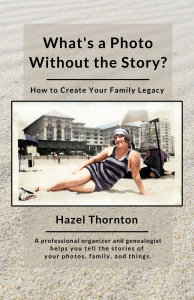

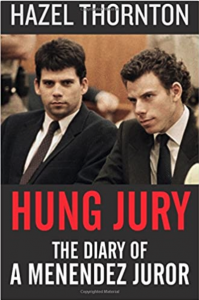
I have a paper-saving suggestion for your readers who like to work with printed lists. Instead of printing out a new copy each time, place the original in a plastic sheet protector, and mark it up using a dry eraser. You can then wipe it clean and use it again the next day (or week, or whenever).
I’m fairly new to Evernote, and I must say I like your idea of checking off the items you need and unchecking them as you place them in your shopping cart. It seems counterintuitive, but it really makes a lot of sense!
Hi Janet, I’m glad you like my idea! I like yours too!
I love a paper list… well, I guess I actually love paper. I have a friend who uses a similar system, but he uses post-it notes in blocks of time and then puts that in a sheet protector for the day. A great system is one your love and use!
Your friend’s system is a good one….for him, and perhaps for others. I know a lot of people who waste a lot of time and energy (including me, on occasion) searching for the perfect tool or system, when all they really need to do is learn (or tweak) the one they have and use it consistently!
Some lists that I use often (menu planning list, list for my kids on how to clean the bathroom) I have laminated. I just love my laminator from my preschool teaching days! I also have a list that reminds me of to-do’s each morning and evening, as well as one laundry and one cleaning task per day, as well as Sunday tasks to get ready for the week. I love how you have a reminder to schedule summer concerts. Sometimes we forget to have fun if we don’t schedule it!
Laminating — and crossing off with a dry-erase marker (or just using the list to remind you of what else needs doing) — is a great idea! And yes, I’m all for scheduling fun! 🙂
Yeah for paper lists on pretty paper! Checking things off with that Sharpie does give you a sense of accomplishment. Thanks for the reminder that following systems brings consistent results.
Yes, it doesn’t really matter how you do it as long as you’re consistent and it works for you. And it’s important that you love the tools you are using!
I love that small rush of dopamine that occurs when you check something off the list. Getting things done and then checking them off gives the brain an internal reward. I use a combination of handwritten paper lists, pre-printed reuseable/customizable digital lists, and an electronic scheduling to do list. A favorite part is the crossing off…must be addicted to that dopamine surge. And even with my electronic “2Do” app, there “done” feature also provides that satisfied crossing off feature. There are so many ways to manage lists. It’s about finding that right combination that works.
Exactly….what works for me doesn’t necessarily work for you. There are lots of ways to do it, and it’s fun to help clients find THEIR way!