The Social Dilemma + 5 Steps for taking a break without leaving Facebook
Have you seen the new Netflix film, The Social Dilemma?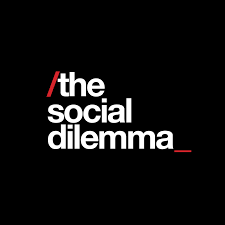
It’s an eye-opening docudrama about how social media platforms manipulate our behavior, even beyond the point of their original intent to make money from targeted advertising. You may have heard this before: If you’re not paying for the product, it means you’re the product.
Have you seen the new Netflix film, The Social Dilemma? Would you rather take a break from social media, leave it altogether, or take steps to fix it? Share on X
I highly recommend the film, especially if you have not read as much as I have about things like algorithms, echo chambers, political bubbles, fact-checking, and media bias. (Shoutout to AllSides, which I follow on Facebook. They present the same news story from publications across the media bias spectrum, so you can compare them for yourself.)
I have known for years that we weren’t all seeing the same news, or ads, or posts, as our friends do. The result is undeniably polarizing, and I have not had a clue how to fix it. It is good to know that there are people — engineers who helped create the social media platforms and understand how they really work, not just users, and not owners or stockholders — who are coordinating their efforts to fix the problems that have inadvertently arisen over the years.
The consensus seems to be that social media should be regulated, not abolished. And that users should be made more aware. The Social Dilemma website explains why they’re (ironically) on social media, and includes the code of ethics that they follow. There is also a list of suggested ways we can all take action.
My own social dilemma
Meanwhile, knowing how Facebook works doesn’t make me immune to its psychological influence. (I participate in other social media platforms, too, but spend much more time on Facebook.) I freely admit to being addicted! It was somewhat of a relief to learn, in the film, that even the creators of these platforms admit to being addicted to them. Many don’t allow their children to use social media at all until age 16.
And, as the election nears, and 2020 continues to reach new lows, my newsfeed gets more depressing. Which is saying a lot, because I already know many ways to improve my newsfeed which are included in previous blog posts, all summarized in this one:
Don’t leave Facebook — organize it!
I have not seriously considered leaving social media altogether, because there are too many benefits to being there. But I do propose that one can “take a break” from bad news, virtual squabbling, and general unpleasantness by taking these 5 steps (most of which have NOT previously been mentioned in my other posts).
Step 1: Check your News Feed Preferences
Facebook is making it easier and easier to shape what you see in your news feed to your liking. Why put up with negative (or repetitive) posts from people, pages, and groups when you can choose who and what to See First, Unfollow, or Snooze for 30 days? You can always Reconnect. No need to Unfriend!
These 3 images are current, since the August 2020 Facebook update:
Step 2: Unfollow groups, don’t leave them
I don’t know about you, but I belong to a lot of groups (genealogy, organizing, etc.). And I’ve recently been invited to join a lot more of them (social, political, etc.). Sometimes it’s hard to tell if you’re being invited specially, or if someone’s invited ALL of their friends. It’s like the difference between being invited to a public festival or a small dinner party requiring an RSVP.
In any case, if you don’t join, and you also don’t decline the invitation, you will see lots of posts from that group until you take action, or the invitation expires. So, it’s best to just decide.
 You can leave groups, too, certainly. But you can also join them and then Unfollow them. Unfollow just means you won’t see their posts in your newsfeed. You can always click on this icon to check up on, and participate in, all of your groups whenever you like.
You can leave groups, too, certainly. But you can also join them and then Unfollow them. Unfollow just means you won’t see their posts in your newsfeed. You can always click on this icon to check up on, and participate in, all of your groups whenever you like.
Some groups are more important than others. You can set them to See First (see Step 1) and/or elect to be notified of certain posts. In this example, I have elected to be notified if there is a post by a friend in that group. If there is, I might take the extra step of clicking on the group’s name and checking to see what else the group has been up to lately. I do not need to see all of the posts in this particular group all of the time.
Step 3: Block the source page, not your friend
Does a friend keep sharing posts from a Page you don’t like, or that you are simply weary of seeing so much of? (It doesn’t matter what it’s about, or whether you agree or sympathize with it.) Did you know you can block that Page, and still see all of the friend’s other posts?
(This one almost tripped me up because it’s recently changed. But I figured it out. Also, I am using a fake example so as to spare feelings with a real example. I chose this “Liz and Mollie” page because I love it and the friend who shares their posts, and have no intention of blocking it.)
Look at the bottom of your friend’s shared post to see where it originated:
Pop-up window:
Step 4: Add beauty and fun to your newsfeed
You know how when you Googled “masks” you got a ton of mask ads on Facebook? Well, try Googling something else! You can also search Facebook (instead of Google) for topics that the algorithm will then show you more of. Instead of telling Facebook you are interested in unpleasant things by constantly clicking on them, try subscribing to non-controversial, funny, entertaining, and beautiful pages that will bring a little lightness and joy to your news feed. Mark them as “See First” (see Step 1). Or mark as Favorites (as shown below).
If you pack your newsfeed with pleasant posts, interspersed with your “See First” friends and pages, there is simply less room for unwanted posts. I am currently enjoying “Birds & Blooms Magazine”, “Thomas Mangelsen” (wildlife photographer), “Beauty of Planet Earth” and “View From My Window”, in addition to more serious topics. My friend Jane, who shares the “Liz and Mollie” posts, has requested “all otters all the time” in her newsfeed. I suggest starting with “Monterey Bay Aquarium”:
Also, did you know they have a live otter cam?!
Step 5: Remove the app from your phone
If adjusting (or turning off) notifications isn’t enough (a ubiquitous stress and time management tip which applies to all things that offer notifications such as email, apps, messaging, and social media), try removing the Facebook app from your phone altogether. Presuming you also have a computer, you can always check your news feed there and do your posting on a less frequent, more controlled basis.
See? Isn’t that better? Enough better, perhaps, that you don’t need to leave Facebook after all?
There’s nothing wrong (and much right) with taking a planned break, which is different from leaving out of frustration.
Which of these suggestions might you try?
Have you seen the film? Do you have a different social dilemma?
What tips can you share with us that have helped save your social media sanity?
Please share in the comments below!
—————————————————————————
Copyright 2020 by Hazel Thornton, Organized for Life.
I welcome social media links directly to this page!
Please contact me for other types of reprint permission.
—————————————————————————
Share this:

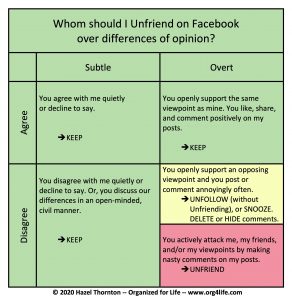
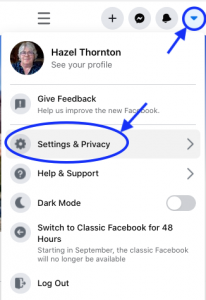
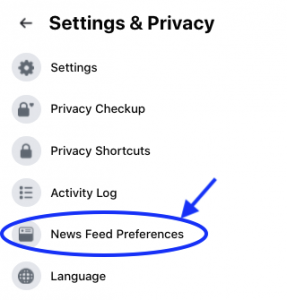
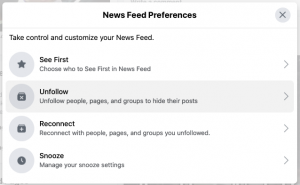
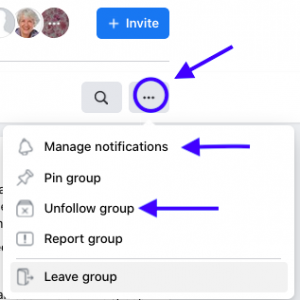
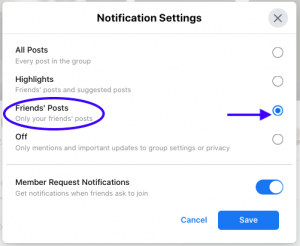
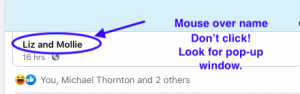
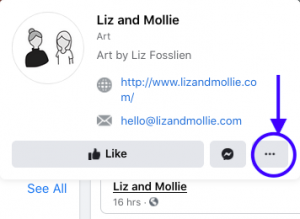
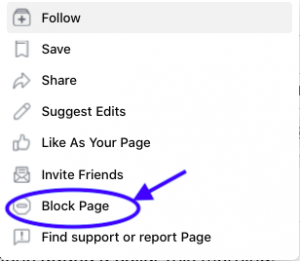

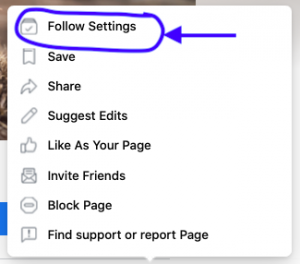
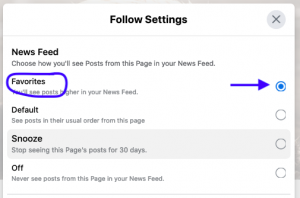



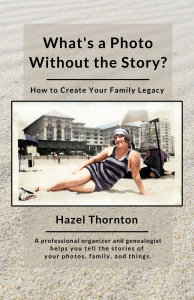

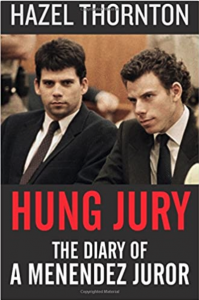
Thanks for taking the time to spell out all these options. I agree that The Social Dilemma is excellent and eye-opening!
You’re welcome, Janine! Thanks for chiming in. My goal is to maximize awareness while minimizing anxiety!
Thanks for the great perspective, tutorial, and options. You just saved me a couple of hours and a fair amount of frustration!!!
My work here is done! 🙂
Hazel, thank you so much for yet another edifying post about the workings of Facebook. I’ve never heard about The Social Dilemma and don’t have a Netflix account, but I’ll probably watch it if my library gets a DVD copy or if I sign up for Netflix.
One of my friends just did #5. I found out when I tagged her in a post and she emailed me in response to the email notification she received. It’s similar to what I did a few months ago with Twitter. I rarely go there now, but I get a notification on my phone if someone mentions me or sends me a message. I really don’t need to know if someone (or a lot of someones) “liked” one of my posts.
The film is brand new, that’s why. And excellent point about notifications — I could write a whole post about the variety and uses of notifications!
I haven’t had the FB app on my phone for several years now but I would still visit the site via a browser easily. Great option is an app called BLOCK SITE. You tell it which sites to block (i.e. facebook) and it won’t let you connect to them. There is an option to add a password so you can choose when to visit. For instance, I need to check in to FB about once a week for a business group I’m involved with (really hate that there’s only one option) so I put it on password lock. I have made an agreement with myself that each Saturday morning, I will go on there for 10-15 min max to check that business group and any personal notifications I’ve received that need to be addressed.
I’ve been doing this for weeks now and even though I considered myself totally addicted to FB before, I can honestly say I haven’t missed it at all. Last Saturday, when I was doing my brief check-in, I thought to myself, WOW, I haven’t missed any of this cr*p. I logged off well before my 10 min limit I had set and felt like I needed a shower after I was done. 😉
**Caveat to say I have left the Messenger app on my phone. This way I can still chat with Hazel!
I was gonna say (thinking this as I was reading), I guess I don’t really care what you do with Facebook as long as we can still chat on Messenger! 🙂 Good suggestion about apps like BLOCK SITE that limit usage. There are also apps with timers that block sites during certain hours, allowing you to focus on whatever is more important without distraction.
Very helpful tips, and I love how you made the graphics so easy to follow. Sometimes you try to follow written instructions and then things just look different. It’s worth it to see what you WANT to see, right?
Thanks, Seana! My graphics (marked up screenshots) aren’t perfect, but sometimes there’s just no substituting words for a visual.
Great post, Hazel! I do many of the things you suggest and have a grand old time on Facebook. I also don’t think deleting social media accounts is the answer. I do believe that what’s going on behind the scenes on social media has played a huge role in creating polarization in this country and the world. I’m not a fan of regulation as a rule, but I do support it in this case.
Like minds on all counts! Thanks for chiming in, Donna.
Another excellent blog. I so appreciate how you can break down a problem into chewable chunks, with digestible solutions. I’m feeling full and empowered now lol
Thank you, Joan! I appreciate your feedback!
Hazel -Thank you for this post. I love learning how to control the things that have begun to control us. I am among the few who always thought I wasn’t utilizing social media well. I hardly ever get on. I end up missing invitations to events, announcements of accomplishments and the like. Who had the time to sift through all the “junk” to find the nuggets that were important?
This post solves a different problem for me – I can identify what I need to see/be notified of without a bunch of the filler. Your screenshots make it very easy to follow the instructions. I’d love to share your post on my Facebook page. Would that be alright? Thanks again!
Trust me, you aren’t alone in not utilizing social media well! And I’m happy you found the blog post useful. Feel free to share the link!
Hazel, thank you so much for all the information!
You’re welcome, Mary!
Hazel, I love Facebook and use it daily. Thanks for all these tips & tricks to help me screen out the annoying and useless stuff.
I did actually take a complete break from Fb earlier this year (Jan 01- to mid-May) … very worthwhile. Currently on “full speed ahead” prior to election.
Your posts are ALWAYS elucidating and useful.
MER
Thanks, Mary!
I am struggling with social media. I used to enjoy it, but I don’t any more. It is a chore to go in and check my feeds. Perhaps I’ll feel differently in 2021???
I hear ya! Seems things can’t get much worse and will surely improve in 2021. But meanwhile, maybe changing a few settings will help?
Hazel, I love your tips! I’m definitely going to implement them and share them on my business and personal pages. This has value for everyone. I also saw the movie and found it very thought-provoking. I recommend it as well!
Great! Thanks for sharing, and for chiming in!
We just watched the documentary this weekend. Frightening, to say the least! Great blog post!! I removed my FB app years ago, and although I do go through my browser on my phone, it has really given me back my wasted time and frustrated feelings during the day.
I tend to forget that one can still access Facebook through the phone’s browser, since I do use the app. But it’s not quite as easy. I’m glad you liked the post, but I don’t want people to be afraid of social media. I just want to empower them to take control of their newsfeeds!
Great thorough information! Thank you. I think I am going to try, “Step 3: Block the source page, not your friend”. I find that especially when someone is sharing posts that are disturbing to me, I tend to feel torn on if I should stop following them. I think this would help me a lot. I do find that the mobile app does not have as many options as the desktop version.
Among the things I block are animal rescue posts from other states. How is that of interest to me? I love being able to still see the friend’s other posts, though. And there are definitely differences between the mobile app and the desktop version, but also I think there are a lot of settings on the mobile app that most people aren’t aware of. Let me know if you’re looking for something specific, and I’ll see if I can find it for you, OK?
I’ve deleted my accounts altogether and then created new ones about 3 years later for business purposes. I agree that it’s worth it to curate your feed. There are still so many benefits to social media but it takes A LOT of attention and discipline to keep up with the changes and avoid the crummy parts.
“Curate” is a good word for it! And, yes, it takes some effort, but it’s so worth it!
Thank you, Hazel. I have not watched this movie but will. I am also going to come back to your post and follow it step by step to fix my facebook account. I don’t spend much time on it because I am rarely seeing things of interest. I love the idea of the “all otters all the time” page.
It’s up to us to ensure that we do see things of interest! Let me know if you succeed in “fixing” your newsfeed, OK?
Great lesson. I’m going to save this post and do some of these things. I don’t have cable TV, which has made this election season much more livable. I haven’t seen a single ad on TV. But then there is facebook, which is so one sided.
It’s not Facebook (the company or the platform) that is one-sided, though. We naturally “like” (and comment and share) what we like, so the Facebook algorithm shows us more of what we have indicated we like, and pretty soon we only see news and comment from like-minded friends and pages. It’s up to us to ensure that we seek out balance and adjust our settings.
I too struggle with managing FB – I really like the suggestion to flood the feed with positive things. When the pandemic first started, I signed up for View From My Window, a group showing – well, you know. I continue to enjoy seeing all the amazing views and gardens people are sharing.
I, too, like View From My Window…..enough that I just added it to this blog post. Thanks, Lucy!
I haven’t watched this documentary but I get the idea what’s it all about.
Social media has its own pros and cons and it definitely need attention to control before it start controlling you. Social media use start as something new and interesting but you should know where to draw the line before it becomes an addiction. Its overuse affects psychologically and mess up your thinking process.
I like that: Take control of your social media or it will take control of you.