About the Photomyne scanning app
 Let’s start with the fact that I am an emeritus (retired) member of The Photo Managers who never specialized in photo scanning. But the more popular it becomes, the more confused I see people getting. So, I’m hoping to clear things up a bit.
Let’s start with the fact that I am an emeritus (retired) member of The Photo Managers who never specialized in photo scanning. But the more popular it becomes, the more confused I see people getting. So, I’m hoping to clear things up a bit.
Instead of becoming a crackerjack photo manager like some of my colleagues, I combined my general professional organizing and genealogy experience into a book called What’s a Photo Without the Story? How to Create Your Family Legacy. It includes chapters on how to organize, preserve, and share your family photos. So I do have a vested interest — not so much in HOW people do it, but more THAT they do it, and making it seem do-able to them.
The Photomyne photo scanning app is everywhere these days. Here's when I DO and when I DON'T recommend using it. Share on X
There are lots of photo scanning apps. (Did you know there’s a scanner built into the iPhone Notes app?) Why, then, am I singling out Photomyne in this post? Because I see it popping up everywhere! It’s not new, but this year I’ve seen it in TV ads, as a sponsor at RootsTech and Save Your Photos Month, and most recently they have become a prominently-advertised partner at Ancestry.
The tips and suggestions in my book are categorized as follows:
- Low effort (Do this if nothing else.)
- Medium effort (Your family will thank you.)
- High effort (Ask for help if you need it.)
I’d put Photomyne in the “Do this if nothing else” category. Keep reading to find out when I DO and DON’T recommend it.
First, why do we want to make digital copies of our printed photos by scanning them?
Here are some reasons:
- To make our printed photos shareable on social media and websites.
- To share the photos with our families via email and other modern technologies.
- To create digital photo books and slide shows.
- To back up printed photos in case something happens to them.
Scanning can be done in several ways, with varying degrees of resulting quality:
These options all have their place in the photography and legacy world, as long as you know what you are getting into.
- Highest Quality and Speed: Scanning professionals use equipment that most of us who are not in the photo industry do not have at home. They may use machines made for scanning, or elaborate camera set-ups for “camera scanning”. Large quantities of photos can be scanned quickly by a professional. “Camera scanning” is relatively new, but becoming very popular, so be sure your professional really knows what it means. (Check Google Images for “DSLR scanning setup” examples.)
- High Quality, Low Speed: At-home scanners, including 3-in-1 flatbeds, will work just fine if you know how to control the settings and have a lot of time (or only a few photos). Most professionals scan photos at a high resolution for archival purposes. The higher the resolution, the larger the file size, and the more you will probably need to buy an external hard drive to store them. Also the larger the file, the more useful it is in terms of being able to make high-quality prints and enlargements. The settings you choose depend on how you are going to use your photos and store them. I am purposely not getting technical here.
- High Speed, Low Quality: This category includes scanning apps such as Photomyne. The lower the resolution, the smaller the file size. Smaller files are ideal for social media and websites because they load faster and look good enough for quick screen viewing. (NOTE: Social media platforms such as Facebook and Instagram automatically compress your files, irreversibly reducing them in size and quality. That is, assuming your camera is set to take high-resolution images to begin with. That is one reason why we don’t use social media for photo storage, only for sharing.)
When DO I recommend Photomyne?
- If you are visiting a cousin and they are tech challenged but also don’t want you to take their album full of precious family photos home with you to scan, by all means, Photomyne away!
- If you want to quickly share a photo of your own family on social media, on your website, or on Ancestry (or other genealogy platform). Be prepared, if you’re really in the sharing mood, to provide a higher-resolution copy to anyone who asks.
- If you know you will never hire a professional to help you. (Maybe you think you can’t afford it? Have you asked for an estimate? Maybe you just want to DIY. Maybe good enough is good enough for you?)
When DON’T I recommend Photomyne?
- If you ever want to make a print (of any size, but especially an enlargement) from the resulting digital file.
- If you want to store a high-quality, archival digital image for future generations.
- If you are planning to ditch the original printed photos and/or negatives.
- If you think that a scanning app on your camera is the same thing as “camera scanning” (see Highest Quality and Speed above). It’s not.
Test it and see for yourself.
If you have a scanner at home, take a scan of a photo at 300 DPI, and at 600 DPI. (And as much higher and lower as you feel like testing.) Then take a scan from inside the Notes app of your iPhone (if you have one). Then take a Photomyne scan, or whichever app you have. Compare them all. Enlarge them to see how grainy they get. If you really can’t see the difference, then it doesn’t really matter, does it? But I’ll bet you can see the difference. (Who knows? Maybe the quality will improve over time, while the price remains low and the ease of use remains high, like technology tends to do.)
Have you used Photomyne or another photo scanning app?
If so, what was your experience?
What printed photos do you want to digitize first, and for what purpose?
Please share with us in the comments below!
——————————————————————————————————
Copyright 2022 by Hazel Thornton, Organized for Life and Beyond
Author of What’s a Photo Without the Story? How to Create Your Family Legacy
Please contact me for reprint permission. (Direct links to this page are welcome!)
————————————————————————————-—————
Share this:




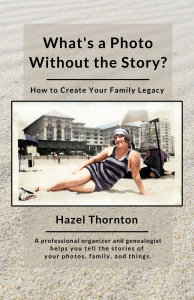

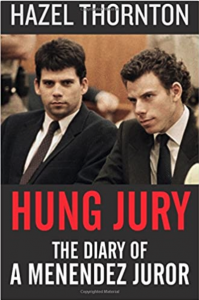
Excellent article re: Photomyne Hazel! I’ve never gotten into using a scanner but the more I’m hearing about their value I’m beginning to reconsider. Glad to hear about this one; from your article its sounds like it may be perfect for scanner novice like me (and I’ll call if/when I get stuck)!!
Thank you!
You should know that I’m not actually using Photomyne, so I might not be able to help you. I tried it a few years ago and didn’t like the quality. I didn’t mention it at the time because it wasn’t so widely advertised at the time. Also, though, I may give it another try, who knows?
I’ve never heard of Photomyne and probably won’t use it, but it’s always good to know what’s out there. Thanks for sharing the ins and outs!
That’s how I feel about a lot of things — good to know what’s out there!
No, I did NOT know there was a built-in scanner in the Notes app. How cool is that to know!
I haven’t used Photomyne, and I found this description very easy to understand. It is such a good point for everyone to realize that social media compresses their photos in a way that can’t be “put back.” I wonder if the younger generations will ever want the higher resolution images, or if seeing things digitally is all they need. Something to chew on.
Regardless, I believe terrific photos should be stored and backed up in a way that can provide a printed image of high quality when desired.
And if they aren’t great photos, share and/or delete.
Right? (regarding the built-in Notes scanner) I don’t really know any young people these days to ask, but I do hope they are saving their photos to their computers for storage and THEN sharing them from there to social media (the originals remaining intact). But I know at least one oldster who was having their photos saved directly from their phone to Facebook for storage. Ack!
I personally have tons of not-great photos saved for various purposes. The great ones, though (either photographically great or significant to me or my family history) are being (theoretically, when I have or make time) curated, with high-resolution versions being saved to Forever, which is a whole ‘nother story.
What a clear and useful article! I love how you delineate the options, pros, and cons.
I remember a while back, my brother took photos of old family photos with his iPhone and showed them through a projector on the hospital wall where my dad was. It didn’t matter that the quality was poor. My dad (and the rest of us) LOVED seeing these treasures.
So as you said, it’s important to know the end use and then decide the best way to capture and preserve.
Great post!
Awww! That’s a great example of image quality not being the most important thing. I’ve also heard of situations where someone died and it became necessary to create a slideshow very quickly, the family not having previously paid much attention to photo preservation.
I’m super-lazy and have never really scanned photos, even though my copier *can* do it. (Usually, I find an old print photo and take a photo of it with my phone and upload it to FB for a quick “Happy birthday” message or send it via text when someone references something and the photo is a good fit.
However, you make everything relating to photos clear, and you’ve isolated the essentials for scanning so it’s clear exactly how to proceed. Thank you!
Thanks, Julie! Sounds like your way works for your purposes. Texting, like social media, automatically compresses files, so sometimes if I get texted a photo I really need to do something with I’ll request that it be sent another way.
Great post Hazel! I love that you point out the reasons to use the app and the reasons to have them scanned professionally.
Thanks, Lisa!
Thanks Hazel,
You do such a great job of putting things into easy-to-understand terms (I highly recommend her book for the same reason!). You will benefit many with this post.
Ann
Thank you so much, Ann!
Thank you for sharing your review of this app. I’m going to give it a try for the purposes that you suggested, but I’m glad you included the fact that you wouldn’t throw away your original photos with the use of this app alone. Thank you Hazel!
Thanks for posting this blog post on POINT, Hazel. I agree- I like to know my options. I might never use this or I might decide to use this next week, who knows? But I do feel calmer knowing that it exists.
I have not heard of Photomyne but it seems like it could come in very handy, especially when going through memorabilia and capturing it on the go. Will have to check it out!