Why do I take before and after photos?
One of the first things I explain to a new client is why I take before and after photos. I’ve also recommended them as a “photo trick” to DIY organizers. They are a simple and effective way to enhance your organizing, redesign, or staging project. And they benefit everyone — the organizer, the client, the DIY-er, and anyone else who gets to see them! If you are unsure how to take them, or unclear about why you would want to, read on!
Before and after photos cure clutter amnesia! Share on X
Why do I take before and after photos, and how do I get the client’s permission?
I just tell them how I work, up front, in my Client Agreement:
I may ask to take photos of your space. Why? Three reasons: 1) Photos remind me of areas I need to address in your Customized Action Plan; 2) Before and after photos demonstrate progress and serve as motivation for both of us; 3) I may want to use the photos (anonymously) in my marketing materials. I will only use your name, or any other identifying photos or comments, with your additional permission and approval.
How quickly we forget what it looked like before! I call it clutter amnesia, and before and after photos are the cure!
What if the client doesn’t want photos?
Clients are free to refuse my request, certainly… they just never do. If they trust me enough to be sorting through their important files, and their underwear drawer, and my reasons for taking photos make enough sense to them, there’s no reason for them to refuse. Not everyone wants to “go public” with their story, and that’s OK. Many do, though, because they are proud of their accomplishments and want to serve as an example for others.
Some professional organizers consider it a betrayal of a client’s privacy to take photos. But I think it depends entirely on the client, the situation, and the way the organizer sets client expectations. Many just find it easier not to take photos because they keep forgetting, or they feel inadequate to the task.
Which photos do I take?
At our first session (whether consultation-only, hands-on, or virtual) I take four photos of each room in which the client wants my help, one from each corner (if the room has corners and they are accessible). This way if we end up rearranging the furniture and decor I have befores of the whole room. Then I take a couple of extra photos of specific areas I expect to be organizing, such as a desk, or a bookcase, or the inside of a cupboard. If I am working virtually with a client, they take the photos and send them to me.
I recommend taking photos of everything, but I don’t spend a lot of time on it. They don’t have to be perfect. You won’t use them all, but you’ll have them if you need them. The best after photos, of course, are the ones that match up with their before photos, and show the biggest difference, or demonstrate a particular organizing or design principle.
If you are DIY organizing at home:
- Take a before photo of the area you are planning to de-clutter and examine it. Do you see anything that you didn’t notice in person? Does the scene look worse (or better) than you thought? This is a good way to see your space as a visitor might see it. And good motivation to get busy!
- Work on de-cluttering your space for an hour a day. Or three hours. Or 15 minutes. It depends on how cluttered your space is, how much time you can schedule, your physical and mental stamina, and whether or not you have help. Keep in mind that it didn’t get that way in a day, and you probably won’t be able to clean it up in a day, either. But don’t give up!
- Take mid-project and after photos. Do you see the progress you’re making? Do you feel encouraged?
- Keep the best, matched, before and after pairs handy to remind you of your accomplishment. Print them out and post them on the wall if it helps you to maintain your space so that it doesn’t get that way again. If (and when) you backslide, use the photos to prove to yourself that you can do it again!
Do I need any special equipment or techniques?
We all have cameras on our phones these days and, in most cases, they are of a higher quality than the digital cameras we used to have (and probably still have lying around). It’s easy to point and shoot, but it’s almost as easy, and worth it, to familiarize yourself with the settings on your phone camera. A couple of adjustments can make a world of difference in the quality of your photos. Here are some considerations:
- Wide Angle Lens: For cramped spaces it’s nice to have a wide-angle option. But… I manage without it.
- Step stool: This is not usually necessary for organizing, but for whole-room staging and redesign shots it’s nice to have a step stool or ladder. A couple of steps up can really make a difference!
- Tripod: You could use a tripod, certainly, but I like to spend as little time taking photos, and be as unobtrusive about it, as possible. I do it during the session, and I don’t want the client to feel like it’s taking too long. I usually take two shots of everything, though, in case one is blurry.
- Subject: The best shots demonstrate a noticeable difference, or illustrate an organizing or design concept.
- Focus, Lighting & Exposure: I prefer natural light in most cases, but occasionally a flash is necessary. If you’re not sure, take both and compare. Here is a terrific series of video lessons about using iPhone cameras. (Maybe someone will recommend a comparable resource for Androids in the comments.)
- Point of View: It’s important to match befores & afters in terms of where you were standing, and what you are including in the shot. If you can’t tell it’s the same space, it’s a meaningless after photo. Think about what angle will best highlight what you want to show. For example, is there an open 2nd floor area that you could shoot down from to show a good overall shot of a living room? Or how about shooting an overflowing closet from the floor — either sitting or lying on your stomach to shoot?
- Cheating: Sometimes I will remove something from, or add it to, a shot to improve the photo. But only if it will only take a second to do. Example: We have just identified a pile of paper for the client to go through as homework, and I remove it from the otherwise very much de-cluttered desk for the photo. Or, maybe I’ll leave it there to use as an example of an active project. Just remember, it’s not Architectural Digest we’re taking photos for.
How do I remember to take the photos?
So, you’ve taken a photo of an organized space — that’s nice, but so what? How is anyone to know what you and your client accomplished if they don’t know what it looked like to begin with?
Remember: An awesome “after” photo is meaningless without its “before”! Share on XFor me it’s just a habit to take photos. The problem I occasionally run into, though, is when we spontaneously start organizing a room or drawer that we had not previously discussed. Oops! It happens, but not often. Or, maybe a client gets inspired to start organizing a space on their own that I thought we were going to address together and hadn’t taken photos of yet. That’s OK. Photos are important, but not more important than the client.
One way for a PO to remember to take them — if you want to — is to make yourself a checklist of items to complete on each initial consultation or hands-on session. You can even build in multiple reminders — in your client agreement, in your assessment or work session notes, or by using Post-it notes or alarms.
I think it helps to remember to take the “befores” if you have something specific in mind that you are going to do with them. Over the years I have come to rely on them to help me diagnose the client’s challenges and plan for solutions, even more so than I do written notes. And, since I don’t take photos of the clients themselves, all I have to do to remember them is to take one look at their before-and-after photos!
What do I do with the photos?
First I download them to my computer for editing. And back them up. If you take a lot of them, you may need additional digital photo storage. I delete the bad photos and duplicates. Basic editing functions such as cropping, and adjusting light and color are worth learning how to do on your phone or computer. It doesn’t take much effort to really improve a photo!
Not all projects are photo-worthy. If the project lends itself, I sometimes write a Client Success Story featuring before and after pairs of photos, with captions that describe what we did and why. I always run these by the client first, for their approval, editing out (or adding in) personal information according to their comfort level. I also use the opportunity to ask for a testimonial to add to the story before publishing it on my website, newsletter, and social media. Sometimes I write a draft testimonial based on things they’ve actually said, and ask them to edit and/or approve it.
If the client agrees, I might use the photos for my marketing purposes. I put them on my website to show future potential clients similar projects I have done, or I include them in slideshows for speaking engagements.
Another thing I like to do is to make cards for clients. I use the SendOutCards online greeting card system, showing before and after pairs of photos and congratulating the client on their hard work and success. I often find these at their homes later, displayed prominently as a reminder of both how far they’ve come and also where they’ve been and no longer want to return.
How do YOU use before and after photos?
Are you going to try taking them now?
Are you a client, a DIY-er, or a PO/stager/redesigner?
Please share with us comments below!
—————————————————————————
Copyright 2015 – 2018 by Hazel Thornton, Organized For Life.
Social media links directly to this page are encouraged!
Please contact me for other types of reprint permission.
—————————————————————————
Share this:





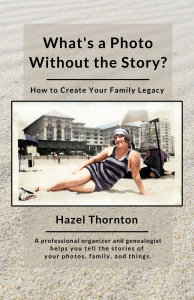

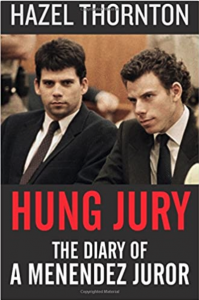
Hazel,
If you have a panorama setting on your phone, you can do a sweep and have one photo. (I have a smart phone.)
It sounds like you have a great system in place which covers pretty well all the bases (except for maybe those “spontaneous” organizing jobs).
Before and after photos are a very effective tool. Although, they can powerfully illustrate the positives changes, they cannot portray the painful process of letting go. We know all too well that this is a long and trying journey. The magic reveal is only on TV.
You know, Nancy, I think you just hit on something. I’ll bet the organizers to whom photos seem an invasion of a client’s privacy are working with clients to whom the letting go process is extremely painful, like hoarders. I work more with folks who are busy, and frustrated with their clutter, and need help focusing on how to deal with it, but they more or less just need my guidance and permission to let it go. Not easy, and it doesn’t happen overnight, but it’s not quite as painful, either.
I find clients sometimes are surprised when they look back at the before. They forget how bad it was, and I think it just gives an even greater sense of accomplishment. Unfortunately, I often forget to take photos — I try and do them at the consultation to help me remember:)
Ha ha, Seana, that’s why my first post on this topic is called “This Photo Trick Cures Clutter Amnesia!” 🙂
The spontaneous projects are my downfall too! Susan- great idea about the panoramic pictures!
Yes of course, agreed. But disregarding the “pain,”(I work with the average busy person too) the photos simply cannot show all the hard work in between the “before” and “after”. Sometimes the “after” can be misleading. It could appear that it was a simple fix, where it could have been over a 6 month process or longer.
I love the idea of sending them a card with the before and after begat a celebratory moment!! Of course I am usually so gung-ho to get started I frequently forget the befores.
Hazel, I work mostly with CD clients. I have an opt-in photo-publishing permission area in my contract, and few opt in. I think it’s not that they don’t trust me, but they are so embarrassed by the clutter, they don’t want to share their mess even anonymously.
However, this week, one of my clients sent ME the photo of the linen closet we “rescued” from chaos, and wrote the most appreciative text with it … that I’ll ask her if I may post the before and after, with text, on my social media. We’ll see!!
Thanks for your thoughtful blog posts. I always enjoy reading them.
Judith/Space Editing
I love it when clients share photos with me of projects they’ve accomplished on their own after we’ve worked together!
I’ve used the before, during and after photo trick ever since you showed it to me ten years ago. Sometimes it is the only thing that has kept me from sitting down and crying.