How to Save the Awesome Things You Find on Facebook Without Cluttering Your Friends’ News Feeds
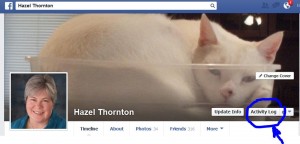 I’ve noticed a rash of disclaimers in my friends’ Facebook posts lately: “I am sharing this so that I’ll be able to find it on my Timeline later.” Indeed, many pages encourage you to share their posts…because it gives them greater exposure! But it’s not the only way to save recipes and such.
I’ve noticed a rash of disclaimers in my friends’ Facebook posts lately: “I am sharing this so that I’ll be able to find it on my Timeline later.” Indeed, many pages encourage you to share their posts…because it gives them greater exposure! But it’s not the only way to save recipes and such.
Just to be clear…I’m not complaining about what you want to share with me on Facebook. I am fortunate enough to have lots of interesting friends who share lots of interesting stuff! But if you’re really sharing it ONLY so YOU can have access to it later, I want you to know there are alternatives to having it show up in MY News Feed. Such as:
There are lots of ways to save the awesome things you find on Facebook. Share on X- Everything you have ever Liked (or Posted, or Shared, or Commented on) is in your ACTIVITY LOG. Go to your Timeline (by clicking your face or name), then click the Activity Log link in the lower r.h. corner of your Timeline banner (see photo). You can sort your activities according to the categories listed on the left (Your Posts, Photos, Comments, Likes, etc.) Click MORE to see more categories. You can further refine your search by using your browser’s “Find” feature to search for keywords such as “recipes”. So, you could choose to Like, rather than Share, and find it again later on your Activity Log.
- Right-click on photos to save them to your hard drive. If you don’t see the Save Image As option when you right-click, then left-click the image (which will take you to the post from which it was originally shared) and try right-clicking again.
- Click through to the original source (if possible), meaning the first place the photo or article ever appeared on the internet, complete with the photographer’s or writer’s credentials, and save it to a tool such as Pinterest, Evernote, Instapaper, or Pocket. (Look for the urls that accompany images, videos, recipes, etc., and click on them. They often link to the original source, but not always. Sometimes they just link to someone else’s blog who is also sharing that information, legitimately or not.)
- If you can’t find the original source on Facebook, you can use Google and/or Google Images to help you. Then save it as in #3.
- Take a clip/snip/screenshot (my pc has a Snipping Tool) and cut/paste the recipe (or whatever it is you want to save) to a Word doc and save it to your hard drive (or to Evernote, which has the capability of reading the words in images).
2014 UPDATE: Facebook rolled out (or in some test cases brought back) a Save feature which I use extensively. In addition to making it easy to save stuff and find it again later, the part I like best is that it notes who shared it with you so you can thank or tag them later if you want to. The worst part about it is that not everyone seems to have the Save feature yet.
2015 UPDATE: I still use the Save feature, but, sadly, it no longer tells me where I got the link or video so that I can give credit where it is due. :-/
What methods have YOU found to save the awesome things you find on Facebook?
Which of these tips are you going to try? Let me know by leaving a comment!
And, by all means…um…share this post with your friends! 😉
—————————————————————————
Copyright 2013-2015 by Hazel Thornton, Organized For Life.
Social media links directly to this page are encouraged!
Please contact me for other types of reprint permission.
—————————————————————————
Share this:




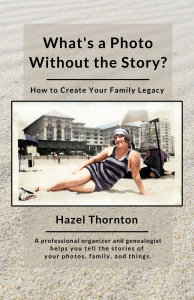

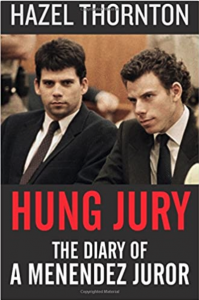
This is super ultra awesomeness! Is it ironic to share your post so I won’t get so many shares from others? 🙂
Ironic? Definitely! Appreciated by me? Very much so! Thanks, Heidi!
Anything I want to access again from Facebook, I copy/paste into a Word doc and save it to my PC, in an appropriate file. I must say, my recipe file is growing by leaps and bounds. 🙂
So, a vote for method #5. I have a friend who posts recipes almost every day on Facebook. I swear I gain weight just by looking at the photos
!
This is terrific information. I had no idea you could do any of these things. Thanks so much!!!! And yes, I will share it 🙂
Thanks, Nina! I’m glad you found it useful.
Hi Hazel,
Great share! I am exactly the type of guy that would use the “share” on Facebook so I could have access to them later. I only share pieces of information that I have recently noticed, could be organised into couple of categories – comedy, lifestyle, management and .
Is it possible to transfer all the information I shared on Facebook to be pushed into Pinterest that it becomes my private stash of information that could be accessed whenever I need (cloud tech)? Or would evernote be a better way to store my info?
Thanks again for the awesome article.
Thanks, John! Anything you share with others, such as on Pinterest, should be visual in nature, and pinned from the original source, if you can possibly locate it. But Evernote is just for you, so you can cut and paste whatever info you want into notes without regard to the source; or take photos of things you can’t easily capture otherwise (like product information in a store…did you know Evernote can read photographed text and handwriting?), or save files, articles, videos, or whole urls to your heart’s content!
I created a “group” and I share all my favorite recipes to that “group”… Finally I can find them all without searching.
Do you mean like a fake group, or a group with only you in it? If so, that’s ingenious!
I created a private group (no one else can see it) with me as the only member. I save things there. MUCH easier to find at a later date!
Ha ha, that’s clever, Mary!
Thank you so much for this info. I hate inundating friends with posts that I simply want to be able to find again, at my convenience. Can’t wait to share with my friends..
I’m glad you found it helpful, Jean!
Glad to help!
My question is how to copy/paste these recipes? Everytime I highlight the recipe and copy, it will only paste the first line into my Word document.
Kimberly, that’s a tough question to answer without seeing the recipes in question and trying to cut and paste them myself.
This is an awesome feature, good to bookmark all the interesting pages. My question is if there are pages from different topic, then will facebook itself index the pages as per the topic?
Facebook itself does not index anything in a way that makes it easy to find later, hence the need for the tips in this blog post. HOWEVER, take a look at this recent announcement: “Facebook launches ‘Save,’ a new feature that flags content for later viewing” (http://bit.ly/1rI15Ms)!
Finding you and your practical messages of wisdom on our NAPO “Point” has become one of my happier discoveries in my 10 year NAPO experience. I finally pushed procrastination aside and signed up for your blog and – Wow! First communication included this amazing instructional tutorial for Facebook. Thanks for being so generous with sharing your understandable instructions.
Betty, your comment made my day! Thank you so much!
Interesting and helpful info.
The article you shared here is great. This is really interesting information for me. Thank you for sharing!
Thanks, Linda!