Do you need a medical spreadsheet like mine?

I know, this is really a checklist. Bear with me!
I’ve had a lot of medical appointments lately. To a degree, I think it goes with the territory of getting older. But also, some people really do have more to keep track of than others.
When the topic of doctors comes up and I say, “I have a spreadsheet,” I get one of three reactions:
- “Of course you do!”
- < Blank stare >
- “What do you include in your spreadsheet?”
This post is for the category 3 folks.
I have been using this spreadsheet for years and have found it to come in very handy.
To those who can keep track of their medical data without a spreadsheet, I say count yourself lucky!
First, what is a spreadsheet, exactly?
A spreadsheet is just a chart or table that displays information in an organized manner.
I know that some of you shuddered at the mere thought because you’ve only heard the term “spreadsheet” in the context of accounting or engineering. Sometimes multiple pages and calculations are involved, but not in this case. This one requires no math!
You do not need Excel or any other complicated software (although that will work if you know how to use it). It has to be something so simple that you can create and maintain it easily. Like a Word table. That’s what I use. Here’s how:
- Open Microsoft Word and go to the “Insert” tab.
- Click “Table” and choose your desired number of rows and columns.
- Personalize the layout to your needs. (Ask YouTube or a human friend for help if you need it.)
- Enter data into the cells.
What do I include on my medical spreadsheet?

CLICK HERE to download this Word template and personalize it. Or use it as inspiration to create your own. My feelings won’t be hurt because: 1) I won’t even know; and 2) I never met a template I didn’t want to customize!
Click on the spreadsheet template to download it for your use.
Mine has 4 columns:
Type = Primary Care, Gyn, Ortho, Gastro, etc.
I joke that I have a doctor for each body part. Which is closer to being true than it is to being a joke. I’m not sharing how many doctors I have lest you think I’m dying, which I’m not. Well, not that I know of, and not any time soon.
Doctor = Name and credential (PA, OD, DDS, etc.)
I also include whether or not they are covered by my current insurance plan, because there have been periods of transition where some were, and others weren’t. If a doctor moves — or retires, or dies, or my insurance no longer covers them — I move them to the top of the cell for my convenience and switch them to a tiny font with strikethrough. This is because I sometimes need to know who my previous doctor was and be reminded of why I am no longer with them.
Location = Name of Facility, street address, phone number, patient portal.
Again, I keep the next-most-previous location at the top of the cell (tiny font with strikethrough) for reference.
Notes = A very brief description of my status and/or last procedure.
Examples: “June 2024 mammogram – OK” or “Left knee Kenalog injection 7/8/24”.
I make these notes in the smallest font size available and keep a few years’ worth of running notes. This is more important to do for some conditions than it is for others.
You don’t have to highlight the dates of your next appointments in yellow, but that’s what I like to do. It doubles as a medical to-do list.
Additional sections:
Title and Personal Information
As I wrote on the template itself, start with a title, or a couple of blank spaces in case you ever want to add a title. I don’t need a title, and I don’t include any identifying information, either (my name, contact info, medical record numbers, patient portal logins, insurance ID, etc.) But that’s up to you. It’s just that it’s hard to add something here if you started with a table and you change your mind later.
If I lost the paper copy I carry with me I would rather have to re-create the most recent notes than to worry about who is going to find it on the ground somewhere. Sure, they could possibly use the contact info to return the paper to me, and are unlikely to do anything nefarious with it. But I’d rather print out a new copy, after updating it, having refreshed my mind by referring to my calendar and patient portals to supply the missing notes.
Rx Prescriptions
The section at the top captures my current medications in red — mostly so I can hand medical professionals my spreadsheet and point and say, “There, at the top, in red.” They always ask about my current medications. I get why they want to know, but…hmmm…if only there were a place they could go to see that information all in one place, like perhaps an online patient portal. With dates next to the updates so they can be sure it’s recent information. (Cue eye roll.)
Miscellaneous
There’s also a section at the bottom for additional info like blood type and where to go for emergency care. I am unlikely to forget my blood type, since I’m an O- universal donor and have a donated a gazillion times, but the chart is also for anyone who finds me unconscious.
I know people like to say how many gallons they’ve donated, but it’s been awhile since I stopped, and I don’t remember. I should have kept a spreadsheet!
What do I do with my medical spreadsheet?
I keep a paper copy in my purse at all times.
Why? Because I am frequently asked questions — by both new and established medical providers — that I can’t possibly remember all the answers to. Given enough time, and an internet connection, I could look them all up, but this saves time.
Also, you never know when information about a seemingly-unrelated medical condition might come into play during an appointment for something else.
Some doctors (well, it’s usually nurses) find my spreadsheet so useful that they ask if they can make a copy of it!
WISHLIST ITEM #1: A patient portal that connects ALL doctors together, not just the ones in a particular medical system.
WISHLIST ITEM #2: Doctors and medical staff who ALL know how to use the patient portal.
How do I keep it updated?
When I need to capture a detail about a recent appointment, or schedule a new one, I add a short hand-written note. It doesn’t matter to me how it looks as long as I can read it.
When the page gets full of notes and becomes annoying (everyone has their own annoyance threshold), I open the Word file, transfer the notes to the electronic document, and print out a new copy.
Sometimes I realize I have old notes I don’t need anymore (such as the date I went for routine lab work two years ago) and delete them.
Name the file something you can remember. Or, if you’re like me, you’ll never remember it, so use keywords. I call mine “hazel health medical chart notes 2024” (so I can easily search my computer for it). I also update the year annually even though it’s the same document.
Careful, if you are prone to losing your paper copy you might want to update it (electronically) more frequently and also keep an image of it on your phone. Decide where it’s going to “live” (e.g. which pocket in your purse and/or a Keep Handy image folder) and be conscientious about putting it away after using it.
Does this sound like a helpful idea?
Do you have a medical spreadsheet?
How do you make, store, and use yours?
Please share with us in the comment below!
______________________________________________________
- Hazel Thornton is an author, genealogist, and retired home and office organizer.
- Hung Jury: The Diary of a Menendez Juror
- What’s a Photo Without the Story? How to Create Your Family Legacy
- Go With the Flow! The Clutter Flow Chart Workbook
- Feel free to link directly to this post! Click here to ask about other uses.
- Copyright 2024 by Hazel Thornton, Organized for Life and Beyond
______________________________________________________________________________
Share this:




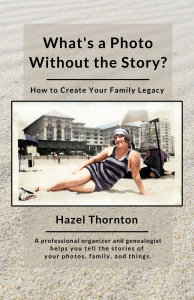

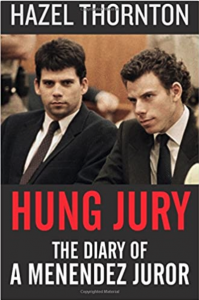
Yes, definitely a helpful idea!
My mother, who has had many surgeries and takes many medications, keeps a Word file of all her procedures. When you have a medical procedure they always want to know what else you have had done, so she just prints a copy of this and gives it to the provider.
Definitely as we age, we get more specialists, and it can get very confusing, very quickly. I’ve had a number of providers drop out (2 gone concierge, 2 stopped taking insurance, etc.), so I like the idea of keeping a strikethrough record of every name, just in case.
The other thing that can complicate this situation is travel. My daughters have moved around a lot in their young lives, and keeping up with providers is a real challenge. Trying to stay current with medications as you cross state lines is not easy. This would definitely help!
I agree with your 2 wishlist items for sure!
Good point — I wasn’t even thinking about travel! I think a lot of people resort to measures like my spreadsheet and your mom’s Word file. But I’m surprised at how many don’t. As for the record of past providers, I almost wish I hadn’t realized that 5 years ago I was referred to a doctor and didn’t end up seeing her because she didn’t take my insurance at the time. Through a series of events I missed being diagnosed by her for something I wish I’d been diagnosed with 5 years ago! (I am now seeing that same doctor.) So, it’s a mixed blessing to have noticed that.
After a round of appointments and a slew of new doctors, I started creating my spreadsheet about 2 weeks ago! I just couldn’t remember who did what, who referred who, which PA linked to which doctor/specialty – still refining and trying to avoid too many tabs 😉
And they always ask the questions as if we DID have total recall! Extra no fair that when you turn 65 they start testing your memory in other ways! Anyway, my spreadsheet, being a Word doc, doesn’t have tabs, but it does print out to 2 pages (one page front and back). And I agree that too many tabs can cause confusion. Good job, though, for making yourself a spreadsheet!
I’ve got a weird memory and am able to keep all of my own stuff in my head, including exact dates of procedures 20+ years ago. However, keeping track of my mother’s medical stuff is much harder, and I’ve been keeping an Evernote table. I’ve been considering moving it to a spreadsheet, and this is the perfect opportunity. I suspect I will use the concepts in your template, but I’m an Excel girl. (I really hate Word tables and always end up making them wonky.) I am intrigued by your shrink-and-cross-out method of dealing with no longer active physicians.
Add me to the list of those wishing for a universal medical portal that’s used (properly) by healthcare staff. My doctor’s nurse used to include labs in the portal; they got a new portal and now there’s nothing but the doctor’s notes and appointment dates. My mother’s doctors don’t upload the labwork to the portal either. Worse, so many of the portals include information in duplicate places, and still list medication she was only on for one day, in the hospital, a decade ago!
It’s my understanding that the UK, Australia, and several Nordic countries have already implemented mobile PHRs that are universal across the whole NHS (or similar) system. If we had universal healthcare, we could easily implement universal portals. Harrumph!
Great post!
That IS quite a memory considering I know you don’t have zero medical history! I can relate to the “meds I was only on briefly” — AND THOUGHT I HAD SUCCESSFULLY DELETED FROM THE PATIENT PORTAL — issue. Dang portals that don’t work properly and aren’t connected with each other! I guess you’re right that it will require a national healthcare system in other ways as well.
I use spreadsheets to keep track of all sorts of things – rarely are mathematical calculations involved – so now I want to do this too! Do I just start with current doctors, medications, etc. and not worry about the past? Or…?
I would definitely start with current doctors and not try to recreate the past! If you keep getting asked about a particular surgery, or if you want to add who referred you to a specialist, you can add them. Otherwise just start from here.
Great spreadsheet! I keep in Evernote a list of my medications, along with dates of vaccinations and medical tests like mammograms. I print out a copy and hand it to doctors so that I don’t have to fill it in by hand every time. It’s also handy to refer to when I’m out and about.
Hi Sharon — Evernote is a great way to do it!