Selecting a Family Tree Template
Family tree templates can come in handy even if you’re not a genealogist. For example, many of the professional photo managers I know use them to help with organizing photos by family and by date. They also come in handy for medical, historical, relationship, inheritance, and land ownership purposes. Some saga-writing authors even use them for keeping track of their fictional characters’ lives!
I often get asked what template I recommend.
My answer, as with oh-so-many things in life, is this: It depends!
Family tree templates abound! Here are some things to consider when choosing one. Share on X
Here are some things to consider when choosing a family tree template:
- What is it for — Fun? Research? Class project? Photo book? Family reunion?
- Do you want a pedigree chart (which starts in the present and goes back in time), or a descendancy chart (which starts with an ancestor and goes forward in time)? A fan chart? An hourglass chart? A chart that incorporates the actual image of a tree?
- Should it show names only? Or do you also need to include vital details (birth, marriage, and death dates and locations)?
- Do you want to include photos on the tree?
- How many generations do you want to display?
- Are you looking for a digital format? Or, a paper one?
- Landscape orientation? Or portrait?
- What size? Small (8.5X11 inches)? Hanging picture size (e.g. 3X2 feet)? Or, a whole wall-width many-generation mural?
- Is it OK if you are limited to one page? Or, do you want the ability to add more generations as you discover them?
Are you starting to see why there’s no one-size-fits-all answer?
In general I suggest you start with tools you already have and see if one of them works for you. If you want to try something else, though, the good news is that the barrier to doing so, in most cases, is pretty low. Most of them are cheap enough (or free) and easy enough to use that you can try a few things and see what you like. Don’t worry about all the options you don’t research and don’t test. There’s no way (or any reason) to try them all!
Using genealogy software
Most genealogists these days use digital tools for capturing and displaying their research results. In addition to using online databases, they have software on their computers for backing up their family trees, for viewing their data in various ways, and for creating charts. For example, I use Ancestry (among many other online databases), and I sync my Ancestry tree with Family Tree Maker 2019 (FTM2019), the software program I purchased for my computer. The publishing tools on FTM2019 are usually all I need for my purposes. So, if you already have genealogy software, check out the publishing options and see if you like them.
Click here for a list of genealogy software.
Family Tree Maker 2019 Step by Step Guide: Charts
Using an online genealogy database:
You can create a free account, and build a free tree, on both Ancestry and FamilySearch (the two most popular genealogy databases). Your Ancestry tree will belong to you alone, and you only need a paid subscription if you want access to their records and other tools. FamilySearch trees are public and crowd-sourced, so if you find your family is already there, be aware that the information will need to be verified. If you create a new tree there, be aware that anyone can edit it.
Ancestry: Printing a Family Tree — Printing a family tree in Ancestry is really just printing what you can see on the screen at any given time — usually not very satisfying, but depends on what you need — unless you want to have it printed by Ancestry partner MyCanvas.
FamilySearch: How do I print fan charts and pedigree charts in Family Tree? (This refers to the Family Tree section of FamilySearch.)
Click here for a list of other genealogy databases you may already be using. See what they have to offer.
Using downloadable templates
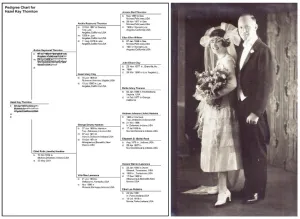
My own 4-generation pedigree chart from Family Tree Maker 2019. And my paternal grandparents on their wedding day in 1925.
I love using Google Images for internet window shopping!
A couple of notes, though, before I show you what I found:
NOTE 1: There is really no difference between a family tree and a pedigree chart. But “family trees” on the internet stand a better chance of looking “fun” or like a green leafy tree, if that’s what you want.
NOTE 2: Unless the template requires you to upload a GEDCOM file (the standard genealogical file format which you can download from your computer genealogy software or from most-but-not-all genealogy databases), it is going to be something you fill in yourself. There may or may not be space for the detail that you need, and the more detail you provide manually, the more room there is for making errors.
Just Google (or click) family tree template — select Images in the toolbar (the default being All) — and you will see what I call “fun” options featuring clip art tree images and other whimsical designs. They are all different in terms of being free or for sale; fillable online or by hand once printed out; size and image resolution; etc. Refine your search using the categories at the top (printable, editable, blank, fillable, etc.). For video tutorials, click Videos on the toolbar.
And Google (or click) pedigree chart template — again, select Images in the toolbar (the default being All) — and you will see what I call “serious” options. They will have similar categories (printable, blank, etc.). Again, for video tutorials, click Videos on the toolbar.
Look! There’s a whole world of not-free-but-affordable templates and other family tree merchandise on Etsy! (I went to Etsy and searched there for family tree template.)
5/19/23 UPDATE: Ooh, here’s a new source I like! More Than A Branch offers a large variety of family tree templates that are customizable in Canva.
Using other tools you might already have:
How to Make a Family Tree in Word
Microsoft Family Tree Templates (Word, Excel, PowerPoint)
Canva family tree maker (Canva is a popular, free online graphic design tool that many people already have. Not to be confused with Ancestry’s MyCanvas!)
A few more scenarios:
Attending a family reunion? Google (or click) family tree wall chart printing services. (Select Images in the toolbar and peruse the categories offered.)
Family tree décor for your home: Google (or click) family tree decor. (Select Images in the toolbar and peruse the categories offered.)
Sharing digital photos and other types of files with others in a family tree format: My new favorite thing: Collectionaire
This list is by no means exhaustive. But I’m kind of exhausted researching it for you, and I don’t want to exhaust you with options! Surely there’s something here you can use?
What do YOU need a family tree template for?
What templates have you used and can recommend?
Please share with us in the comments below!
- Copyright 2023 by Hazel Thornton, Organized for Life and Beyond
- Hazel is an author, genealogist, and retired home and office organizer.
- What’s a Photo Without the Story? How to Create Your Family Legacy
- Go With the Flow! (The Clutter Flow Chart Workbook)
- Feel free to link directly to this post! Click here to ask about other uses.
Share this:

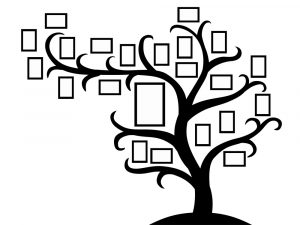
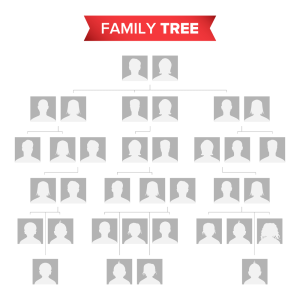




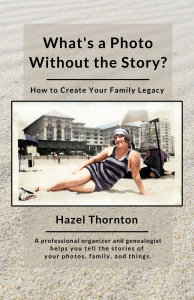

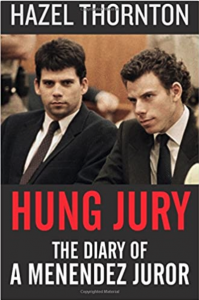
I can always count on you for good resources!
Thanks for sharing them with others!
There are so many great options! Thank you for sharing them and your love of genealogy. The last time I dove in was when our kids were in school, and they were asked to create family trees. It was fun helping them discover and document their lineage.
I feel like I might have learned a lot more, earlier, had I ever been assigned a genealogy project at school. Or…would I have mistakenly thought I was “done” and never picked it up again later?
Wow, we sure have come a long way from a giant piece of paper and a ruler. I had no idea that there were free templates available in software most of us already own. That’s great to know.
I honestly think the fan one appeals to me most because it is just so easy to follow. But all of these have their positives. Pretty crazy that you can have photos on the tree now. Digital options really have made this process easier.
Thanks for sharing – I’ll pass it on for sure. 🙂
I like fan charts too! Before Ancestry and all the website tools we have now, that’s what I had (still have it) for a wall display, filled out manually. And when my niece and nephew were born I found a cute (again, not digital) frame-able picture that looked like a house with cartoon people peering out the windows, representing them, their parents, grandparents, and great-grandparents.
I’m thinking of all the kids who had to do family history reports in middle school and how if only they’d had access to your blog, they might have enjoyed the project so much more!
While this advice extends far beyond my use of genealogical tools, I love being able to point my clients here. Great job, as always!
Wow, this is great information! Thank you so much for gathering together so many great suggestions and links! Out of curiosity, how do you handle siblings?
Glad you like it, Kim! As for siblings, all of the genealogy software and online genealogy databases have spots for siblings, and options for printing various ways. The downloadable templates, though, are all different and are usually geared to a higher (less detailed) level. Some are customizable, though. You might want to take a look at some of the Canva designs. And sometimes you just have to use existing designs as inspiration and create your own!
I love this article. As both an illustrator and genealogist, visual family trees are near and dear to my heart.
I wanted to add add my own business if I may? It is More Than A Branch (http://www.morethanabranch.com). I sell a large variety of family tree templates that are highly customizable in Canva.
My goal is to get people to take their ancestors out of research binders, and display them onto their walls.
Ooh, I do like it. And I did add it. Thanks!