How (and Why) to Organize Your Wish List

Do you have a wish list?
No? Why not? Because you are no longer a child writing letters to Santa?
That’s no excuse! Wish lists are a great way to de-stress the holidays and make gift-giving occasions easier all year long.
I just updated my Amazon.com wish list and asked my family to do the same. I use my own list for myself, all year, to keep track of what I want. It includes things I don’t need just yet, or might need to budget for, or would be fun (but not absolutely necessary) to have. I don’t expect to receive any of the items as gifts (Christmas, birthday, or just because) but it does happen sometimes. What fun to receive an unexpected package in the mail!
Do you have a wish list? Why not? They're a great way to de-stress the holidays! Share on XConversely, your wish list (if it’s up to date) gives me a better idea of what you like, need, and want. With my family spread out across the country it’s a nice time-saving tool for great gift ideas, easy shopping, and stress-free shipping.
I might not order directly from your list if it triggers a new idea, or one that better suits my budget. As a professional organizer, I favor clutter-free and experience gifts (movie, theater, or airline tickets; gift certificates to restaurants, etc.) because they don’t add to the clutter in one’s home. (Where am I going to put that?) But if I can get a loved one a thing that they actually want, that works too! I’m also a fan of gift certificates of all types…as long as they are wanted, kept track of, and used.
Wish List Organizing Tips:
- Create your list – Why not? Start by going to Amazon.com, locate an item you’d like to have, and click the Add to List button. Of course, you don’t have to use Amazon’s wish list feature, but it’s handy and everyone has access to it for free. You don’t even have to purchase the item from Amazon. Did you know you can add stuff from other websites to your Amazon wish list? Get the Universal Wish List Button here.
- Update the list a few times per year, otherwise you risk getting something you no longer want, or already have. If you receive something on your list that was not ordered directly from the list, don’t forget to go in to your account and delete it. When looking at someone else’s list, note the dates of the most recent, and oldest, items to get an idea of whether it is sufficiently up to date to order from.
- Add an identifier such as your birthday, or middle initial, so that loved ones can be sure they have the right list. Your name may be more common than you think!
- Include a ship-to address to make it as easy as possible for others to send you gifts! (Note: Only the city and state show up publicly as helpful identifiers.)
- Add notes such as: “I still want this – 2016,” or, “I’d like the blue one, please,” or, “Used paperback copy OK.”
- Include a variety of things in different price ranges so that others can find something within their gift-giving budgets. You probably already know that Amazon sells items from a plethora of sources. It’s not just about books anymore!
- Ask your friends and family to start their own wish lists. Search for their lists (see Find a List or Registry, under Lists) and save them for future reference. Keep in mind that Amazon likes to suggest gift ideas too; ignore those and look for the person’s actual wish list.
- Include gift certificates on your wish list, in varying denominations. Of course, anyone can send you a gift certificate anytime they want to. But if it’s on your wish list they will know you would actually appreciate one.
- And, finally….don’t forget to follow wish list etiquette!
Like I told my family, I can’t promise I’ll get you something on your wish list, but your chances are much greater (now and in the future) if you have an updated list. And If I don’t get you something from your list, perhaps someone else will!
What do you think about wish lists? Do you have one? Do your family members? Are they in paper or electronic form?
Let us know in the comments below!
—————————————————————————
Copyright 2011-2016 by Hazel Thornton, Organized For Life.
Social media links directly to this page are encouraged!
Please contact me for other types of reprint permission.
—————————————————————————
Share this:




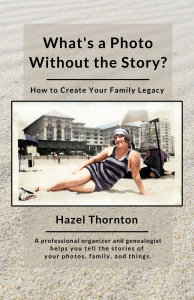

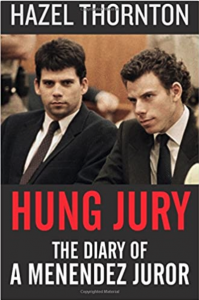
I created a wish list on Pinterest – thanks for the heads up about keeping it updated!
What a great idea, a Pinterest wish list!
Hit the nail on the head! Excellent!
I’m very excited about the wish list button;-) never heard of it before; Thanks!!
I just checked….it’s now called Add to List, and if you have established a Wish List it will pop up as a choice, along with Shopping List and other people’s wish lists that you have saved.
Love that Amazon gives us this option! My grandkids use it and their parents love it!